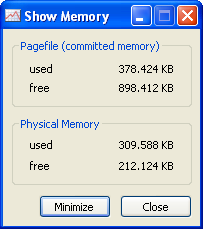

Ihre Sprache: Diese Seite in deutsch
Contents: Description | Usage | System Requirements | Download and Installation | License | Contact | Changes
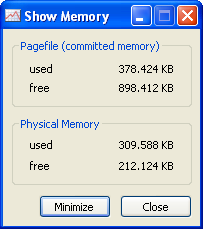

Show Memory is used to monitor the physical and virtual memory usage of a PC running Microsoft Windows. Physical memory means the memory installed at your PCs mainboard. Virtual memory means physical memory plus the memory simulated by the operating system using a page file (also known as swap). When you minimize the application window the virtual memory used is shown in the task pane symbol. A special advantage is the minimal memory usage of the application.
Tip: Use Show Memory whenever you work with applications which consume lots of memory. One example is Microsoft Visual Studio 2005 which uses more and more memory while you work with it. This can lead to the point where nearly no virtual memory is left and you have to exit and restart the application. If you are missing the right moment and waiting for Windows to report low virtual memory the system may get nearly uncontrolable. This can be avoided with Show Memory.
Execute the ShowMemC application and leave the application window open to monitor all memory usage information. Minimize the window to reduce the applications memory usage and to activate the memory usage display in the task pane.
The box Pagefile (commited memory) shows you the virtual memory used and avaliable (free). The box Physical Memory shows you the physical memory used and available (free).
Info: Sometimes the application shows that there is more physical memory used than virtual memory. This is due to the fact that the windows system cache is added to the physical memory usage while it is not when calculating the virtual memory usage.
Warning: The application does not work with windows versions prior to the mentioned above, i.e. Windows 98, or Windows NT3.5. If you need the application to run with prior windows versions feel free to contact me.
Download the ZIP archive and unpack it into any folder on your hard disk. There ist no installation necessary. It's useful to create shortcuts at Start Menu and Desktop.
Tip: For checking the downloaded file against the MD5 hash you may use MD5 Fingerabdruck by Carstens & Co.
Copyright ©2003-2007 Michael Berthold
This program is free software; you can redistribute it and/or modify it under the terms of the GNU General Public License as published by the Free Software Foundation; either version 2 of the License, or (at your option) any later version.
This program is distributed in the hope that it will be useful, but WITHOUT ANY WARRANTY; without even the implied warranty of MERCHANTABILITY or FITNESS FOR A PARTICULAR PURPOSE. See the GNU General Public License for more details.
You should have received a copy of the GNU General Public License along with this program; if not, write to the Free Software Foundation, Inc., 59 Temple Place - Suite 330, Boston, MA 02111-1307, USA.
Original (engl.) license text.
If you have problems with the application, errors to announce, suggestions or you simply want to express your thanks, you will reach me as follows:
Michael Berthold
Doehlener Strasse 34
01159 Dresden
Germany
E-Mail: software@bertel.de
WWW: http://www.bertel.de/software/ShowMem/
Last change of page 2007/05/16, Copyright ©2006-2007 Michael Berthold